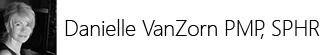Effective collaboration and clear communication are crucial to achieving mission goals. Miro, a versatile online collaborative whiteboard platform, offers a solution for nonprofits seeking to optimize and enhance their program work and community engagement.

Miro is designed to facilitate visual collaboration and brainstorming, making it an ideal tool for nonprofits that need to communicate complex concepts clearly and engage stakeholders effectively. Here’s how Miro can support your nonprofit’s operations:
- Miro provides an online space where teams can collaborate in real-time, regardless of their physical location. Nonprofits can use Miro to brainstorm ideas, plan projects, and develop strategies. For instance, a nonprofit planning a community event can use Miro to map out the event logistics, delegate tasks, and track progress, ensuring everyone is on the same page. By allowing multiple users to edit and comment simultaneously, Miro fosters a collaborative environment where ideas can flourish.
- Where Miro excels is at turning complex information into easy-to-understand visuals. Whether it’s flowcharts, mind maps, or detailed project plans, Miro’s tools help articulate difficult concepts so that anyone can quickly grasp them. This is particularly useful for presenting data to donors, community partners, and board members. According to a study by TechSoup, nonprofits that use visual tools for presentations see a 40% increase in engagement from stakeholders. For example, a nonprofit addressing homelessness can use Miro to create visual reports showing the distribution of resources, helping stakeholders understand the scope and impact of their efforts.
- Nonprofits can use Miro to engage with community partners and other organizations. For example, a nonprofit focused on education can use Miro to collaborate with schools, parents, and volunteers to design effective programs. The visual nature of Miro makes it easier to gather input and build consensus, ensuring that all stakeholders are actively involved. By creating shared boards, nonprofits can facilitate transparent and inclusive planning processes that strengthen community ties.
- Miro is an excellent tool for conducting training sessions and workshops. Nonprofits can use it to create interactive and engaging training materials that help participants learn more effectively. For instance, a health nonprofit can use Miro to design workshops on nutrition and exercise, using visual aids to make the information more accessible. Interactive features such as sticky notes, voting, and real-time updates can make training sessions more dynamic and participatory.
Visual tools are essential for understanding and retaining complex information. Research has shown that visuals can improve learning and comprehension significantly. According to the Social Science Research Network, 65% of people are visual learners. Visual aids help people process information faster and more efficiently, leading to better understanding and retention. For example, a study by the University of Minnesota found that presentations with visual aids were 43% more persuasive than those without.
From an information design perspective, visual tools like Miro support the need for clear and effective communication. They break down complicated processes into manageable steps and make abstract concepts tangible. This not only aids in individual understanding but also enhances group collaboration and decision-making.
Consider a nonprofit focused on environmental conservation. Using Miro, they can create interactive maps to track and visualize conservation efforts, engage community volunteers, and plan outreach campaigns. The ability to visually represent data and plans can significantly enhance understanding and support from stakeholders. For example, they can use Miro to show changes in deforestation over time, helping to illustrate the impact of their work and the areas that need more attention.
Another example is a nonprofit working on health education. Miro can be used to design interactive workshops, create visual aids for complex health topics, and collaborate with healthcare professionals. This ensures that educational materials are engaging and easy to understand, leading to better community health outcomes. For instance, a nonprofit can use Miro to visually explain the benefits of vaccination, addressing common concerns and misconceptions through interactive diagrams and infographics.
An educational nonprofit might use Miro to coordinate a tutoring program. By tracking sessions, student progress, and volunteer hours in Miro, the organization can ensure that every student receives the attention they need and that the program runs efficiently. This systematic approach can enhance the effectiveness of the tutoring program, resulting in better educational outcomes for the students. They can also use Miro to develop personalized learning plans and visualize each student’s progress over time, making it easier to identify areas needing improvement.
I particularly enjoy pairing Miro with a Plan-Do-Study-Act framework for large-scale community projects where you have a wide variety of stakeholders. Miro allows me to visually lay out initiatives step-by-step, including training materials needed. This makes it easy for anyone, no matter their expertise, to learn, understand, and engage. Plus, Miro makes collaboration simple while ensuring inexperienced users cannot accidentally delete valuable information.
Effective use of Miro can also significantly enhance a nonprofit’s efficiency and accountability. According to TechSoup, organizations that use visual collaboration tools report a 20% increase in productivity. This increased efficiency allows staff to focus more on mission-critical activities rather than administrative tasks.
Additionally, grantmakers are more likely to fund nonprofits that demonstrate strong organizational capabilities and clear, impactful presentations. By using Miro, nonprofits can present their plans, progress, and outcomes in visually compelling ways, making a strong case to funders. This transparency and professionalism can increase trust and confidence among donors and grantmakers, leading to more funding opportunities. I’ve had great success using Miro to illustrate proposed initiatives to funders.
For instance, when applying for a grant, you can use Miro to outline the project plan, showing potential funders a detailed timeline, task assignments, and expected outcomes while visually highlighting tools and resources that support needs. This level of detail sets you apart from others.
Another great aspect of Miro is that it offers a discounted license for nonprofits, making it accessible for organizations with limited budgets. Here’s how you can get started:
- Nonprofits need to provide proof of their 501(c)(3) status (or equivalent) to qualify for the discounted license.
- Visit the Miro Nonprofit Program page and complete the application form. You will need to provide details about your organization and how you plan to use Miro.
- While Miro offers a free version with basic features, eligible nonprofits can access premium features at a discounted rate. The premium plan includes advanced collaboration tools, unlimited boards, and enhanced security features. The cost for nonprofits is significantly reduced, ensuring that even small organizations can benefit from Miro’s powerful capabilities without straining their budgets.
- Miro provides extensive resources, including tutorials, webinars, and a community forum, to help nonprofits get the most out of their tools. Additionally, Miro’s customer support is available to assist with any technical issues or questions.
Miro not only provides nonprofits with the ability to optimize operations, but it also supports stakeholders who prefer a visual narrative and it provides all the tools you need to simplify complicated concepts. I recommend giving it a try!